Browse an Android Emulator SQLite Database in Eclipse
Category:
UPDATE - It appears the Questoid SQLite Browser is no longer available from the maker's website, sorry! Perhaps this link will be of use: http://www.java2s.com/Code/Jar/c/Downloadcomquestoidsqlitebrowser120jar.htm
After a fresh format in Ubuntu I needed to browse an Android emulator's SQLite database inside Eclipse. After a bit of research, I recalled this is how it can be done with DDMS and a cool plugin for Eclipse called Questoid SQLite Browser.
- Download the Questoid Plugin
- Place the plugin .jar file in your Eclipse plugins folder (e.g. /usr/lib/eclipse/plugins)
- Restart Eclipse
- Start up an Android Emulator w/ Debugging in Eclipse
- Switch to the DDMS Perspective in Eclipse
- Go to the 'File Explorer' tab to locate your device's database file
- Navigate to: e.g. 'data -> data -> com.myproject -> databases -> myproject
- Open the database file in Questoid (see screen shot)
- Switch to the 'Questoid SQLite Browser' tab that appears (mine appears next to LogCat by default)
- Switch to the 'Browse Data' sub tab
- Select your table from the drop down menu
- Browse your data here and onward into the digital sunset




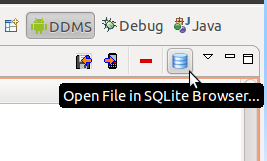
Comments
Santosh Eswar (not verified)
Wed, 03/14/2012 - 03:23
Permalink
Apart from viewing the
Apart from viewing the database data can we edit the data in the DDMS itself...?
Thanks in advnce
tyler
Wed, 03/14/2012 - 09:33
Permalink
When I used Questoid and
When I used Questoid and SQLite databases, I did not see any way to edit the data when in DDMS. Sorry.
It has been a long time since I have used this plugin, perhaps there is a new version with the feature you need.
These days I've been primarily working with HTML5 local storage instead of SQLite.
Thet Mon Aye (not verified)
Sat, 04/07/2012 - 05:19
Permalink
hello, I am not sure why but
hello, I am not sure why but I see all the icons except that open file in SQLite browser !! god ! how to navigate to data in details steps pls ...thanks in advanced..
Sunil Chavan (not verified)
Mon, 05/21/2012 - 05:41
Permalink
I can't see sqlite browser...
I can't see sqlite browser...............
PR (not verified)
Mon, 05/28/2012 - 11:30
Permalink
Hi Guys,
Hi Guys,
u have to copy the jar file inside the folder into your plugins directory. NOT the whole folder, just the jar file!
tyler
Mon, 05/28/2012 - 11:57
Permalink
HI PR, Thank you, I have
HI PR, Thank you, I have updated the tutorial to reflect this note.
sand (not verified)
Tue, 07/17/2012 - 02:12
Permalink
Thanks....:)
Thanks....:)
userjapan (not verified)
Thu, 01/17/2013 - 01:57
Permalink
this will only work in
this will only work in emulator, but i develop android app using direct connection to a device like nexus7,galaxy,etc and when i check to DDMS, there's a data folder but it's empty. please help
tyler
Thu, 01/17/2013 - 11:25
Permalink
Sorry, I haven't yet tried
Sorry, I haven't yet tried this out on an actual device, only in emulators. I'd recommend searching around in the file system, specifically looking out for folders that are named com.MYPROJECT, hopefully that will find the database file you are looking for.
JavAndroid (not verified)
Fri, 02/22/2013 - 11:14
Permalink
Hi Tyler, thanks for the blog
Hi Tyler, thanks for the blog post. Altough the plugin doesn't allow edit of data or work on a real device, it is a good start for us programmers to tinker around. This post helps a lot. Thanks again :)
SoftwareParadise (not verified)
Thu, 03/07/2013 - 02:05
Permalink
Thank you so much.It helped
Thank you so much.
It helped me a lot.
Instead of pulling the db out and browsing it from sqlite browser every tiem, now I can browse it in eclipse itself.
Anonymous (not verified)
Sat, 04/13/2013 - 07:14
Permalink
i need the full information
i need the full information about sqlite........
tyler
Mon, 04/15/2013 - 09:54
Permalink
Please elaborate, I'm not
Please elaborate, I'm not sure what you mean.
die (not verified)
Fri, 06/28/2013 - 03:16
Permalink
good, but can't edit table
good, but can't edit table value.. :(
Tobias (not verified)
Fri, 09/13/2013 - 13:05
Permalink
You should change or
You should change or removethe download link of the plug in because it doesn't link to the download anymore but to some advertisement.
tyler
Fri, 09/13/2013 - 15:14
Permalink
Hi Tobias, thank you for
Hi Tobias, thank you for pointing this out, I have udpated the article and provided a link to a secondary source (hopefully it works, I haven't tried it).
Juan Cueto (not verified)
Tue, 10/01/2013 - 12:40
Permalink
Saludos y gracias por al
Saludos y gracias por al informacion
Funciono a la primera y demasiado util...
Juan Cueto (not verified)
Tue, 10/01/2013 - 12:54
Permalink
gracias..
gracias..
perfecta explicacion sencilla y eficaz
john (not verified)
Sun, 01/05/2014 - 16:04
Permalink
I can't get sqlitebrowser to
I can't get sqlitebrowser to work in eclipse. My database is called dictionary.db. I can pull it off the AVD and view the data outside of eclipse. But inside eclipse I see the table but not the data. I'm using eclipse 4.2.1 from the latest ADT bundle (adt-bundle-linux-x86-20131030.zip). I'm also using "com.questoid.sqlitebrowser_1.2.0.jar". I wonder if this plugin is broken when used on newer versions of the android/eclipse bundle ?? Any help would be appreciated. Thanks.
Arash Moradabadi (not verified)
Wed, 08/27/2014 - 03:02
Permalink
Thank you so much
Thank you so much
Very helpful guid lines